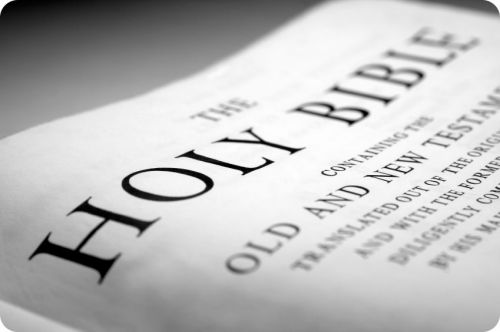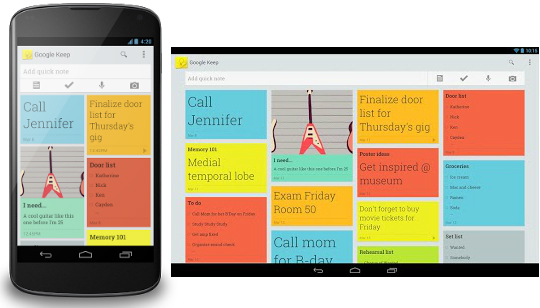Good news!!! You now have another fantastic reason to visit my blog everyday in the new year 2016. Starting from the 1st of January to the 30th of December, 2016, a section of my blog’s sidebar will be updated daily to share a quote from Gail Lynne Goodwin’s book titled “365 Daily Quotes for Inspired Living“. I have read the book and I must say that I was really inspired; inspired enough to painstakingly type it all into my Google Calendar and share it with you. Yes, you!
If you need motivation to dream big and take action to fulfill your dreams everyday, you definitely must read and internalize these gold nuggets of inspiration. The quotes will encourage you to be selfless, fearless, and have unwavering faith in yourself. Many of the quotes will admonish you to live a life of love, giving, gratitude, joy, collaboration, possibility, positivity, excellence, significance and so on.
Here’s a foretaste of the 365 days of pure inspiration you are about to experience by visiting my blog daily in 2016:
#1: It’s only when you have the courage to step off the ledge that you’ll realize you’ve had wings all along.
#64: Giving is the reason for living.
#118: Imperfect action is better than perfect inaction.
#122: The two most powerful words in any language–“Thank you!”
#158: Someone in the world is better off today because of something you’ve done.
#270: When we learn to label challenging situations or problems as fascinating rather than frustrating, something shifts within that allows the solution to reveal itself.
#274: Believe that you can do it, for when you believe, doors will open unto you.
#279: When we think with no limits, we allow God to show us a bigger, better dream of possibility.
#287: Sometimes we forget who we are. Remember–you are an infinite being with unlimited possibility.
#292: Your life will improve exponentially when you improve the life of another.
#300: Your taking a deep breath doesn’t diminish my air supply any more than your success prevents mine. We are abundance.
#313: You touch everyone you interact with in either a positive or negative way. Make it positive.
#321: Collaboration is the new black. Competition only exists in our minds. There’s plenty for all of us.
#329: What if all your problems could be solved by one tiny idea? The answer is within–pay attention and listen.
#333: The greatest gift you can ever give to others is the gift of just being you.
#338: The nutritional choices we make today will directly affect the health of our bodies tomorrow. Choose wisely.
#343: If you’re going to take the time to do it, do it right the first time.
#347: We have a choice to make time for silence to hear God’s whisper, or wait for him to get our attention with a sledgehammer.
#353: Whether we tell ourselves “Life is hard” or “Life is easy”, we’ll be right.
#359: When we realize we only have 86,400 seconds each day–and when they’re gone, they’re gone–it makes us more conscious of the value of time.
There’s certainly more from where these came from. If you would like to view all the quotes from my Google Calendar on your PC or mobile device, simply visit https://goo.gl/KblZmp. Or if you would prefer having the “365 Daily Quotes for Inspired Living” stored directly in your own Google Calendar, just send me a reply to this post using your Gmail address.
Have a wonderful and fulfilling new year!!!
Image credit: Motivational Memo